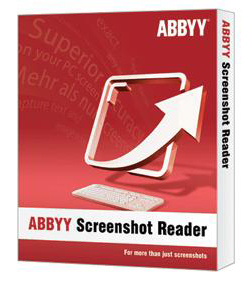| Abbyy Screenshot Reader Screen Capture Utility Software
Contact us for bulk orders and discounts! We have the lowest prices and ship internationally! Sales taxes may apply for your state Create your own “snapshots” of images and texts from opened documents, file menus, Web pages, presentations, or PDF files with just several clicks. |
|||||||||||
| ABBYY Screenshot Reader creates copies of images which you can easily cut and paste from your clipboard to Microsoft® Word, Excel®, PowerPoint® or graphic files. You can use Screenshot Reader to select and copy pieces of text from images, flash files, PDFs, and other image-based files, and convert them into true text which you can edit or insert into another document. Capture an interesting part of the screen and save it or share with friends Found something interesting on a Web site? It may be a picture of an interesting new product or directions to a new restaurant. Or a travel reservation confirmation when a printer's not available. It can all be easily captured. Just mark certain parts of the screen with ABBYY Screenshot Reader and email the image or save it on the computer. Send a screenshot of an error message to technical support Ever need to explain PC problems to tech support? It’s much easier to simply capture the program’s error message, dialogue screen or system information and email it to technical support with an explanation of the problem. It’s a lot easier than remembering: “there is a problem with the .batix./320.dir file”! Insert a screen image in a presentation, report or other documents Sometimes descriptions aren’t enough and illustrating topics is helpful. With Screenshot Reader, you can prepare small-size images for your presentations and other documents. Open the image, create the screenshot, copy it to the clipboard and then insert it into the document with CTRL+V keys or “paste” functions. Use screenshots to compile instructions and guides ABBYY Screenshot Reader is a useful tool for technical writers or system administrators as it assists in creating illustrations for instructions about program usage, manuals and guides. Insert information into a report Sometimes text isn’t very easy to access. Inserting some statistical data from a Web site into a sales presentation, or a text passage from a 200-page PDF report or article into a dissertation needn’t be difficult. Simply select the quote needed and ABBYY Screenshot Reader will convert it into truly editable text. The extracted text can be copied to clipboard, saved as Microsoft Word or Excel documents or inserted directly into open applications. Easily print driving directions When booking a hotel room or going to a corporate event, sometimes the arrival directions are only in flash or sent in a separate e-mail. ABBYY Screenshot Reader allows users to easily add all the necessary driving information into a Word document and then print it on single piece of paper. Save lists from a website into an Excel file Learning a foreign language and need to gather the study words from a website into an Excel file? Instead of manually cutting and pasting each word, let ABBYY Screenshot Reader do the job. When buying a new product, it’s easy to export the reseller list from a Web page into an Excel table. Cut out a piece of text from a graphic file ABBYY Screenshot Reader helps to extract text from brochures and fliers that are only available as graphics. Just select a piece of text and then it will automatically open as editable information in Microsoft Word. |
|||||||||||
|
|||||||||||
|
|||||||||||