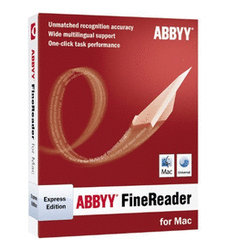|
|
Abbyy Finereader Express for Mac
Optical Character Recoginition Software for Mac OS
Contact us for bulk orders and discounts!
We have the lowest prices and ship internationally!
Sales taxes may apply for your state
|
ABBYY FineReader Express Edition for Mac is a highly accurate and easy-to-use multilingual OCR (Optical Character Recognition) software designed specifically for Mac users.
Based on ABBYY’s intelligent document recognition technologies, FineReader Express for Mac quickly turns any scanned paper document, PDF files and digital camera images into editable and searchable formats while keeping the original layout and formatting in tact.
Trial Demo Download
Supports 186 recognition languages! |
| |
|
| |
- Typical Use
- Product Features
- Interface Languages
- Recognition Languages
- System Requirements
FineReader Express for Mac is an ideal software tool for quickly and efficiently handling a variety of document processing and preparation routines. Mac users can quickly achieve highly accurate conversion results in no time at all:
- Share information - Convert books, articles, publications, agreements and other documents to electronic format and share them with friends and colleagues.
- Create electronic archives - Easily convert paper documents to a searchable PDF format, which is ideal for creating an efficient and highly accessible electronic archival system.
- Efficiently manage paper documents and PDFs - Make the text contained in scanned images of documents, digital photographs and PDF files easily editable. From documents previously considered inaccessible, it's possible to extract the whole text or specific parts of a document, change formatting, correct data and misprints and save the resulting text in a variety of formats.
- Read favorite books articles on electronic devices - Within an iPod, iPhone or other similar device, it's simple to quickly convert books or notes to Plane Text format for reading on the logo.
|
Unmatched Accuracy of Text Recognition and Layout Retention
FineReader Express for Mac delivers outstanding accuracy when converting a variety of document types into popular editable and searchable formats, such as RTF, XLS, HTML and searchable PDF. It performs high-quality results even on difficult-to-read images like faxes, images taken with digital cameras and documents scanned at low resolution. It also precisely recreates formatting elements of original documents, such as tables, graphics, columns, bullets and numbering. When analyzing a document, the application automatically detects three types of areas: text, image and table areas, which ensures accurate layout retention. If necessary, areas can also be manually selected and corrected before recognition.
Broadest Language Support
The application supports 171 recognition languages, including English, German, French, Greek, Spanish, Italian, Portuguese, Dutch, Swedish, Finnish, Russian, Ukrainian, Bulgarian, Czech, Hungarian, Polish, Slovak, Malay, Indonesian and many others. Of those, 36 languages have dictionary support to provide the best possible conversion results. It also accurately recognizes multi-lingual documents containing up to three different languages.
One-Click Conversion Tasks
FineReader Express for Mac comes with four pre-defined QuickTasks for the most common document conversion procedures, including "Convert to text document", "Convert to spreadsheet document", "Convert to HTML document" and "Convert to searchable PDF". QuickTasks allows documents to be opened, recognized and saved in a specified format with just a single click of the mouse.
Intelligent Re-creation of Tables and Spreadsheets
FineReader Express for Mac automatically detects tables in original documents and precisely reconstructs them in the resulting files. In addition, this intelligent software provides special tools for editing table areas in documents that enable:
- Adding table separators
- Deleting table separators
- Splitting table cells
- Merging table rows and columns
Using these tools, even the most complex tables and spreadsheets can be perfectly reconstructed
Ideal Tool for PDF Conversion
Mac users who work with PDF documents will find this an invaluable tool. FineReader Express for Mac converts any type of PDF document (except secured PDFs) into popular formats for further editing, repurposing or archiving. It can also be used to convert image-only (or scanned) PDFs to a searchable PDF format.
Digital Camera OCR
Now it's easy to convert documents captured with a digital camera because FineReader Express for Mac can easily convert them into text files. Go beyond the capabilities offered by traditional scanning devices, like capturing text from large posters, banners and timetables on the street, or capture pages from thick, bound documents such as books, which are typically hard to scan.
Multiple Image Processing and Merging
FineReader Express for Mac can open and process several document images simultaneously and then merge and save them as a single file in a specified format. This feature saves time and effort when converting pages of books, magazines and any multi-page documents. It's also useful when combining several PDFs in a single file for compiling a report or other larger document.
User-friendly Interface
FineReader Express for Mac has an intuitive, easy-to-use interface that makes working with the software simple, convenient and efficient—regardless of the tasks performed. |
- Dutch
- English
- French
- German
- Italian
- Portugeuse
- Russian
- Spanish
- Operating System: Mac OS X 10.4 or later
- Memory: 256MB RAM
- Hard disk space: 500MB for typical program installation and 1GB for program operation
- TWAIN-compatible scanner, digital camera or fax modem
- Video card and monitor (min. resolution 1024 x 768 pixels)
- Keyboard, mouse or other pointing device
|
| We ship internationally through |
 |
and |
 |
Freight |
| Smaller international orders are shipped by Priority or Express Mail |
|
|