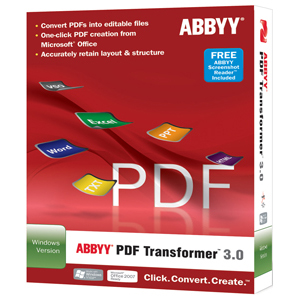|
|
Abbyy PDF Transformer 3.0
PDF Conversion Software
Contact us for bulk orders and discounts!
We have the lowest prices and ship internationally!
Sales taxes may apply for your state |
ABBYY PDF Transformer™ 3.0 is an easy-to-use PDF utility for quickly converting, creating, editing and saving any type of PDF document. Based on award-winning ABBYY OCR technology, this sophisticated PDF conversion solution can easily convert PDFs to Microsoft® Office formats or create PDFs from within Office applications—with one click!
With accurate conversion that retains document layout and structure, PDF Transformer 3.0 virtually eliminates the need for reformatting. This powerful, versatile and easy-to-use solution quickly boosts office productivity. Click. Convert. Create. This is information transformation at its best.
|
With its core technology enhancements, including ABBYY’s unique Adaptive Document Recognition Technology® (ADRT®) technology that intelligently reproduces structure and formatting of multi-page documents, PDF Transformer 3.0 offers even greater conversion quality and accuracy than before. Its PDF protection and identification capabilities and powerful PDF compression technology allow users to easily prepare documents for archiving and sharing, enabling greater overall productivity.
ABBYY PDF Transformer 3.0 is an easy-to-use PDF utility for quickly converting, creating, editing and saving any type of PDF document. Based on award-winning ABBYY OCR technology, this sophisticated PDF conversion solution turns PDF files into fully formatted, editable documents—in 184 languages. With one click, easily convert or create PDFs to or from Microsoft® Office applications or use Windows Explorer to do it—either way, it’s easy and fast!
ABBYY PDF Transformer 3.0 boosts productivity for anyone who uses PDF files. This powerful, easy-to-use program helps users to:
- Quickly access the content of a PDF to edit or repurpose by converting it to a Microsoft Office format
- Easily convert any existing Office document into a PDF file to send as an attachment
- Make scanned PDF images searchable
With accurate conversion that retains document layout and structure, PDF Transformer 3.0 virtually eliminates the need for reformatting. It also comes with enhanced editing and security features designed to prevent unauthorized access to sensitive information. Featuring superior MRC compression and PDF/A support, PDF Transformer 3.0 optimizes PDF output for easy file sharing and long-term archiving.
PDF Transformer 3.0 is a versatile and easy-to-use solution that quickly and cost-effectively boosts office productivity. It is an easy-to-use yet powerful tool that delivers versatile functionality in one application—PDF conversion, creation and a range of options for combining, securing and modifying PDF documents for maximum productivity. |
| |
|
| |
- Typical Use
- Technical Specifications
Why Create and Convert PDF's
PDFs are the de facto standard for multi-platform information exchange, and the ability to easily work with and get more out of PDF files can considerably increase office productivity.
Simply viewing or printing PDFs is not always enough. Sometimes information from a PDF file needs to be extracted and re-used in other documents. Or an office document needs to be converted to PDF for secure e-mailing to colleagues or for Web publishing. ABBYY PDF Transformer 3.0 is a versatile, easy-to-use and cost-effective utility that combines PDF conversion, creation and many other functionalities for greater efficiency and productivity.
Who Uses PDFs?
Knowledge workers and business professionals routinely need to convert PDF files into editable formats in order to modify and re-use them, or to create PDF files from Office documents. The following are just a few examples of the many types of professions that use PDFs:
- Lawyer or legal assistants who receive contracts and other legal documents in PDF format from their counterparts and need to convert them to Word to make modifications or add comments. Redaction feature protects sensitive data on documents, while Bates stamping provides identification, protection and auto-incremental numbering capabilities.
- Sales managers who send business proposals in PDF to customers by email. They often need to combine files from different applications like Microsoft® Word, Excel® or Visio into one PDF.
- Marketing managers who need to convert a complex table from a PDF report into Excel and analyze the data, save a marketing survey report to PDF or mark proposals with own stamps.
- PR managers who need to collect variety of magazine articles in searchable PDF document.
- Financial analysts who prepare analysis and presentations, which will be distributed as password-protected PDFs.
- Project managers who prepare complex diagrams in MS Visio. PDF is ideal format for presenting those flow charts in case the customers or colleagues do not have Visio installed.
- Consultants who repurpose PDF documents to generate textual report.
- Translators who translate PDF based content need to convert it to a Microsoft Word document first. Counting words function in Microsoft Word will help them to quickly provide an offering to their customers. Having both the original and target letters open in the same application makes working much more comfortable.
- Researchers who need to extend an existing PDF report with new findings before publishing or sharing.
- Students who prepare thesis or term papers and need to re-use information from PDF books or to submit their work in PDF format.
- Any person who applies for a new job and need to submit CV in PDF format per e-mail.
|
System Requirements
- PC with Intel® Core™2/Pentium®/Celeron®/ Xeon™, AMD K6/Turion™/Athlon™/Duron™/Sempron™ or compatible processor (1GHz or higher)
- Operating System: Windows® 7, Microsoft Windows Vista®, Windows Server® 2003 and 2008 and Windows XP to work with localized interfaces, corresponding language support is required
- Memory: 512MB RAM, an additional 512MB of RAM is required for each additional processorired
- Hard disk space: 500MB for typical program installation and 512MB for program operation
- Video card and monitor (min. resolution 1024 x 768 pixels)
- Keyboard, mouse or other pointing device
Support for Latest Formats and Operating Systems
PDF Transformer 3.0 provides full support for the latest input/output file formats, such as DOCX, XLSX, PPTX, PDF 1.7 and PDF/A.
It is compatible with the newest operating systems, including Windows Vista (32-bit or 64-bit) and Windows 2003 and 2008 Server. It also supports Citrix@ and Windows Terminal Services
Note: To create PDF files from Microsoft Word, Excel, PowerPoint or Visio documents, the corresponding Microsoft Office application must to be installed.
Supported Formats
Note: To create PDF files from Microsoft Word, Excel, PowerPoint or Visio documents, the corresponding Microsoft Office application must to be installed.
Supported Languages
PDF Transformer 3.0 automatically detects document languages and can process documents in 184 languages, including a variety of languages with Latin and Cyrillic alphabets, as well as Greek, Armenian, Hebrew, Chinese, Japanese, Thai and multi-lingual documents. |
|
| We ship internationally through |
 |
and |
 |
Freight |
| Smaller international orders are shipped by Priority or Express Mail |
|
|